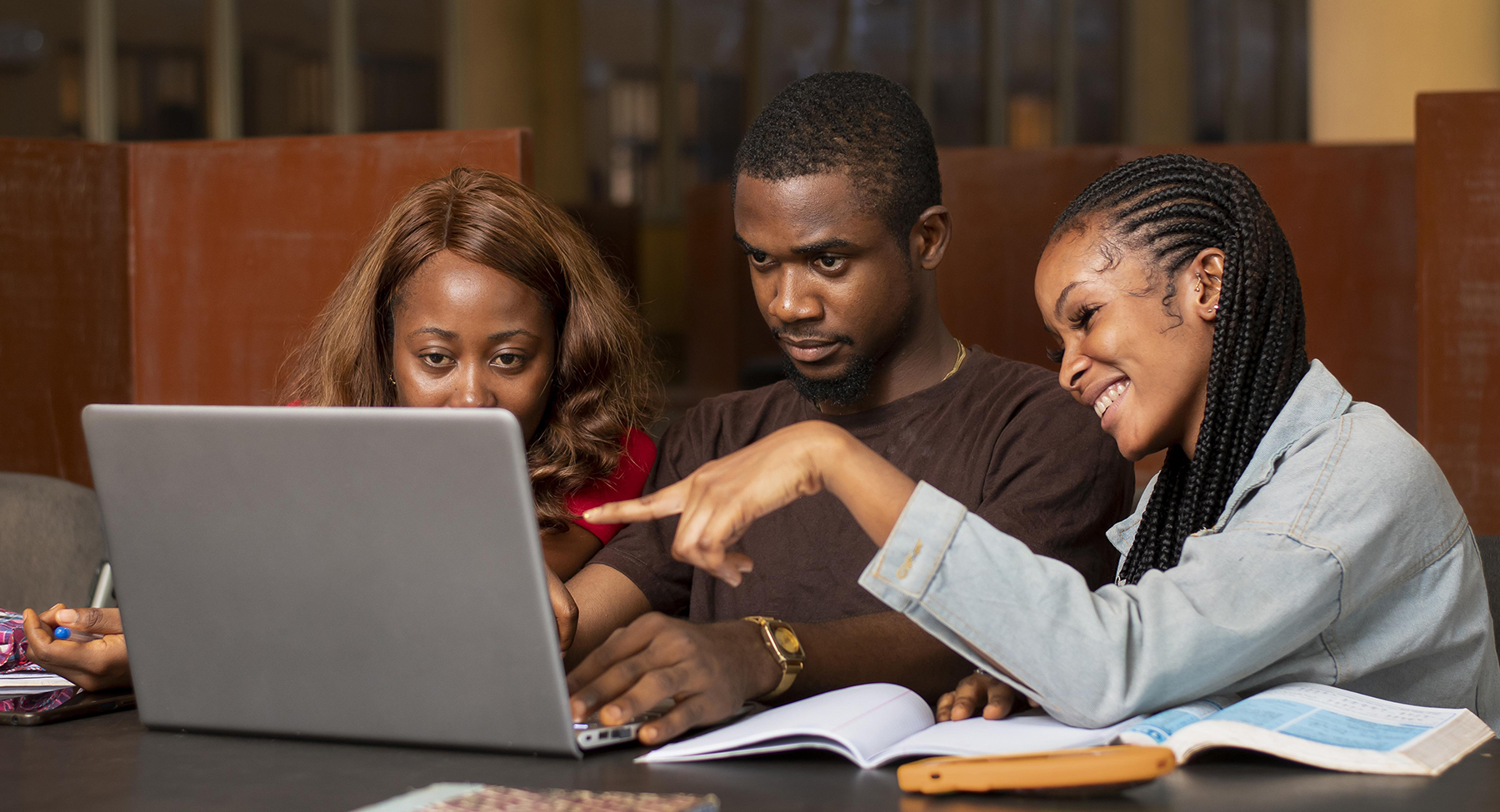VSUnet-Wi-Fi (only for VSU students, faculty and staff):
- Select VSUnet-WiFi from your device Wi-Fi Settings.
- Enter your VSU domain username and password when prompted to proceed.
- Note: Gaming consoles/TVs/streaming devices will NOT work on VSUnet-Wi-Fi.
VSU-FAC-Staff (only for Faculty, Staff, and Administrators with VSU issued devices):
- Select VSU-FAC-Staff from your device Wi-Fi Settings Enter your VSU domain username and password when prompted to proceed.
- Note: Personal devices laptops/tablets/cell phones/gaming consoles/TVs/streaming devices will NOT work on VSU-FAC-Staff.
VSU-Guest (for non-VSU users, non-students, and VSU faculty, staff and administrators):
- Provides limited internet access).
- Select VSU-Guest from your device Wi-Fi Settings.
- The device will prompt you to acknowledge the users terms and conditions once you select VSU-Guest, or your default browser opens automatically with the users terms and conditions page.
- Be sure to accept the users terms and conditions to proceed.
- Note: Gaming consoles/TVs/streaming devices or apps will work NOT on VSU-Guest.
VSU-IOT (for gaming consoles/TVs/streaming/IOT devices:
- This connection is specifically for residence halls and cafeterias.
- Select VSU-IOT from your device WiFi Settings.
- Enter the VSU provided passcode when prompted to proceed.